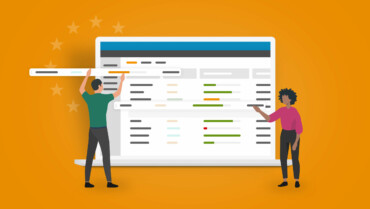The Funding and Tenders Portal is the single entry point (Single Electronic Data Interchange Area) for participants in all funding programmes and tenders managed by the European Commission. Prospective applicants can use the Portal to identify relevant opportunities, find EU project partners, submit proposals, and view past and ongoing EU-funded projects. This article explores each of these functionalities, providing you with all the information you need to apply for the EU funding.
Getting started
Create an EU Login account
Before you begin, it is worth taking the time to create an EU Login account. This provides a single sign-on to the services and tools available on the Funding and Tenders Portal and is essential to develop and submit a proposal. You can create an account by clicking "Register" on the Funding and Tenders Portal homepage.
Register your organisation
If you decide to participate in a project proposal, you will also need to register your organisation with the European Commission to obtain a 9-digit Participant Identification Code (PIC). You can check if your organisation already has a PIC here. If not, you can start the registration process on the same page.
Search funding and tenders
The European Commission and its funding bodies publish all calls for EU research and innovation proposals on the Funding and Tenders Portal. Participants can begin their search in one of two ways:
- From the Funding and Tenders Portal homepage, use the built-in search bar to search for tenders and proposals by keyword or programme. Alternatively, select one of the EU-funded programmes listed on the homepage to navigate to a list of calls from a specific programme.
- From the Search Funding and Tenders page, enter keywords relating to your field of interest. The Portal will then display all relevant results. If necessary, you can narrow these further using various filters, such as submission status (forthcoming, open for submission or closed), programme (e.g., Horizon Europe) and programming period (e.g., 2021-2027).
Tip: Applying filters will help you quickly identify relevant funding opportunities.
Read topic descriptions
Once you have found an interesting opportunity, click the search result to go to the topic page. Using the menu on the left of the page, you can then navigate through the following categories:
- General information – an introduction to the topic, covering type of action, deadline model, and opening and deadline dates.
- Topic description – more detailed information on the topic’s scope and objectives.
- Conditions and documents – an overview of the topic’s admissibility and eligibility conditions. Various documents are also available to download in this section, including the relevant work programme and application form.
- Submission service – from here, applicants can access the Electronic Submission Service. Select the type of submission and click "start submission" to begin.
Partner Search
Most EU-funded calls require applicants to work in collaboration. As a rule, applicants must form consortia that include at least three legal entities from three different Member States or Associated Countries. However, there are some notable exceptions to this rule, including Coordination and Support Actions and the European Innovation Council’s EIC Accelerator programme.
The Funding and Tenders Portal has a built-in Partner Search tool. Organisations can search for potential partners for collaborative projects in two main ways:
- Through the "Partner Search" page, you can search for partners based on their involvement in EU-funded programmes. Alternatively, you can search by organisation details, such as name, type, and country.
- Through topic pages, you can see the number of organisations looking for collaborating partners for a specific topic. By clicking view, you can access more information on these organisations including their name, country, and a summary of their expertise request/offer.
Tip: You can publish your own Partner Search request with details of what you are looking for.
View Projects and Results
The section "Projects and Results" provides details of past and ongoing EU-funded projects. You can filter by programme and programming period, and subsequently access data on proposals, success rates, funded projects, and participants.
Tip: Search by "2014-2020" and "Horizon 2020 Framework Programme" for information on earlier EU-funded research and innovation projects.
Start submission
The coordinating organisation must create and submit the proposal using the Portal Submission System. To access this, they should navigate to the Topic page and then click "Start submission".
The line across the top of the screen shows the different steps that you will need to complete before submitting a proposal. After logging in and selecting a topic, the next steps are as follows:
Create your proposal
For this, you will need your 9-digit Participant Identification Code (PIC) to find your organisation. You will also need to provide an acronym and a summary of your proposal.
Manage participants
In this step, you can add, remove, and manage additional partner organisations. You should also provide their contact details.
Complete the proposal forms
The application form has two parts:
- Part A contains data on the participants, legal declarations, and contact persons. It is generated automatically as you enter data into the Submission System.
- Part B is a technical description of the project, comprising the planned activities, work packages, and costs. To complete this, you will need to download the templates available in the Submission System. Once complete, you must convert the document into a PDF file and upload it as an Annex form of the proposal.
Submit your proposal
Before submitting your proposal, you should run a validation check in the Portal to ensure your proposal meets the requirements e.g., correct page limits and file size. At submission, the application package is combined into one document and an e-receipt is generated (with date and time of submission). All contact persons of the coordinating organisation will receive an email that confirms the submission.
After this, you will be able to access your submitted proposal from the My Proposal(s) page in the Funding and Tenders Portal. You can update, download, or withdraw your proposal up until the deadline.
Additional features of the Funding and Tenders Portal include
Work as an Expert
The European Union Institutions appoint external experts to support the implementation of EU funding and tenders. Their role includes:
- Assessing applications for funding (including tenders)
- Monitoring of projects and contracts
- Providing opinions and advice on specific issues
You can find more information and register your interest on the "Work as an Expert" page.
Support material
Support material is available to help users navigate the complex world of grants and tenders. This material includes reference documents, online manuals for 2021-27 and 2014-2020, IT support with walk-through videos, and a glossary of funding definitions. The European Commission’s IT Helpdesk function is also available to answer any questions about the Portal’s various tools and processes.
This article is written in a cooperation with our valued partner RedKnight Consultancy.

Creating an EU Login account
To use the Funding and Tenders Portal and apply for an EU-funded programme, you’ll need to create an EU Login account. Check out this article for a step-by-step guide on how to do it.
The Funding & Tenders Portal: A comprehensive guide for beginners
To navigate the Funding & Tenders Portal efficiently, dive into the recorded training session from the EC providing a detailed overview of the portal's features and functionalities.
Navigating the EU Funding and Tenders Portal for Horizon Europe calls
Unlock the potential of Horizon Europe calls and explore your opportunities with our comprehensive guide. Dive into the EU Funding and Tenders Portal and learn how to navigate the intricacies of funding with ease.