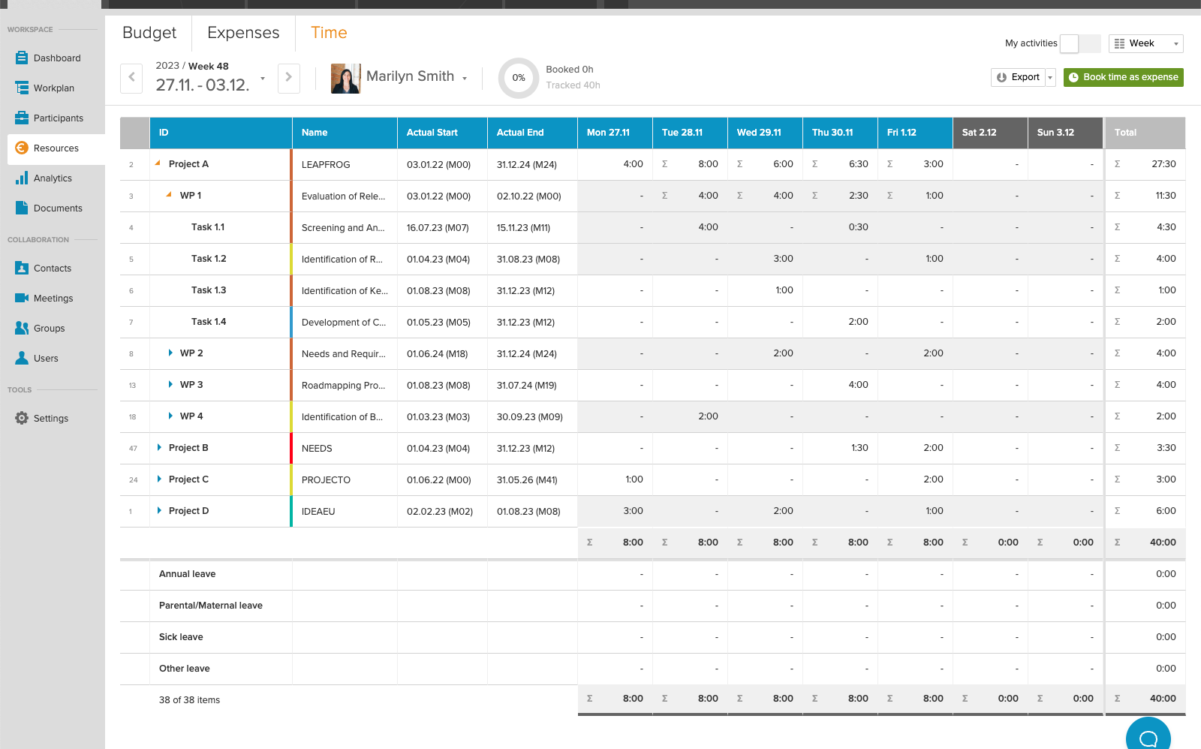Understanding the critical importance of precise and efficient time management, we are excited to announce the integration of a robust Time Tracking feature within EMDESK.
Available in every paid plan, it simplifies the process of logging and documenting your project hours. The Time Tracking feature guarantees precise time recording at the necessary level of detail, facilitates the export of timesheets, and ensures that time is accurately reflected as personnel costs on the appropriate projects based on the right personnel cost rate.
It effectively eliminates the need for manual time tracking methods and third-party tools, offering a unified, cost-effective solution.
The new timesheets enable users to:
- track their time spent on various projects, activities, and tasks directly in EMDESK;
- track time spent aligning with the detailed planning laid out in the Workplan section;
- view timesheets on a weekly, monthly, or even annual basis;
- record different types of absences, including sick leaves or vacation days;
- effortlessly export the time sheet data into Excel and/or CSV files.
The Time Tracking feature offers and facilitates:
- a flexible, bird’s-eye view of user’s time allocation;
- comprehensive time management and project oversight;
- in-depth analysis;
- easy print, signature, and approval processes;
- review and easily convert team members’ recorded hours into expenses and seamlessly add them to the project's Expenses in EMDESK, considering the personnel costs;
- consistency across project financials, since booked times are locked;
- precise financial tracking and reporting.
To help you get started, we have prepared a concise introduction video demonstrating the Time Tracking feature in action.